Domains
Domain verification enhances the security of your organization. By verifying the domain, you can prevent unauthorized use of your domain name with your organization's email addresses.
Why Domain Verification?
Add a company domain name to prevent unauthorized use of your environment. When your company name is authorized, employees from the organization will not be able to request their own trial account with safeGPT. This way, you ensure that accounts are issued centrally by the IT management organization.
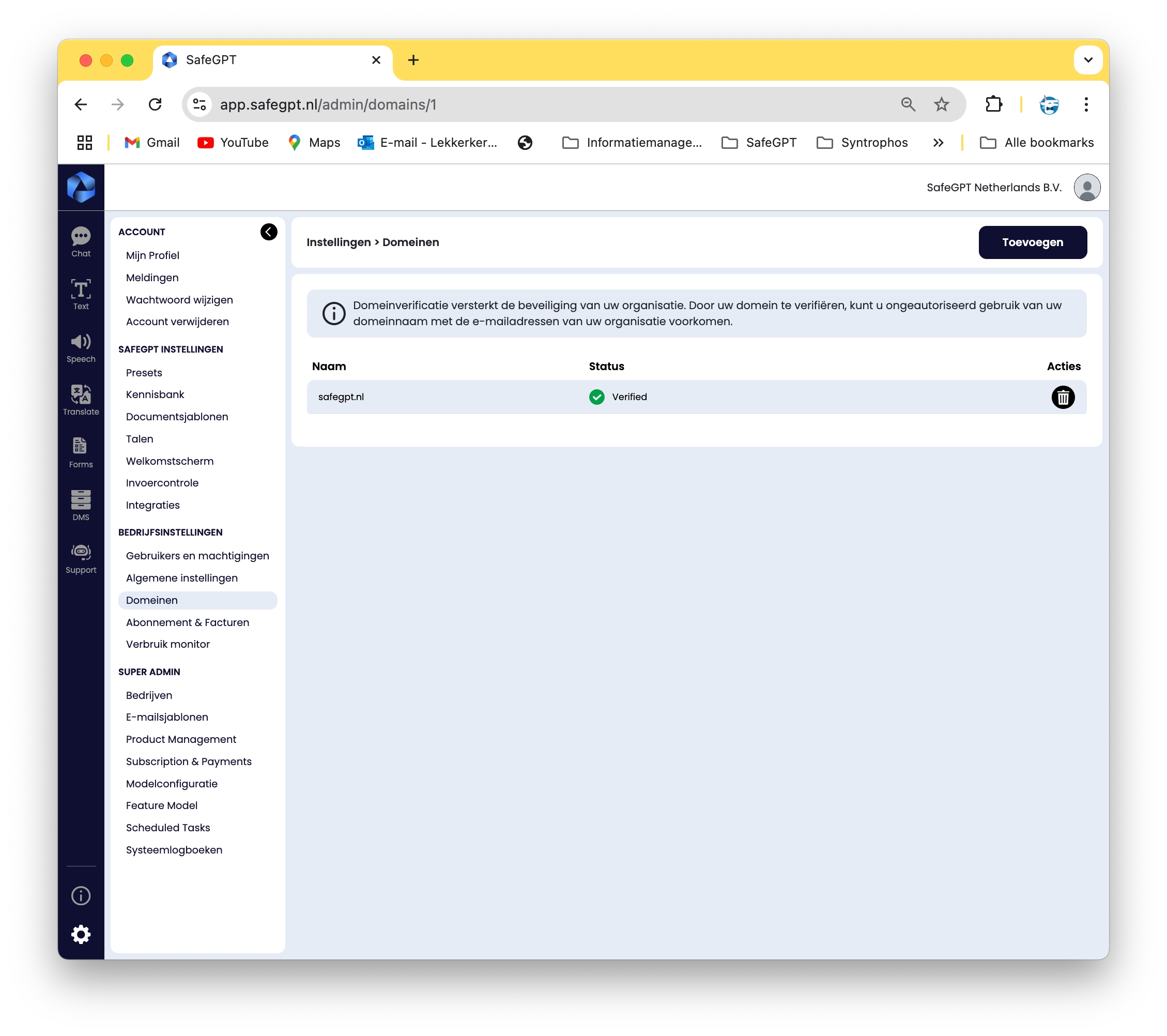
How to add an domain?
Add a domain:
Go to the Domains page via settings
Click on add and enter the domain name, then click confirm A screen will appear with a text record,
Add the TXT record to your organization's DNS environment,
Then click confirm Click on the refresh symbol to verify the domain
After verification, the domain will receive a green status
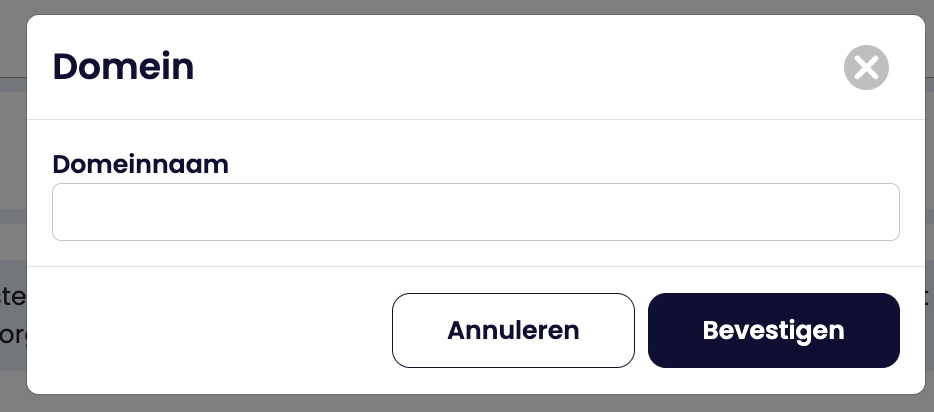
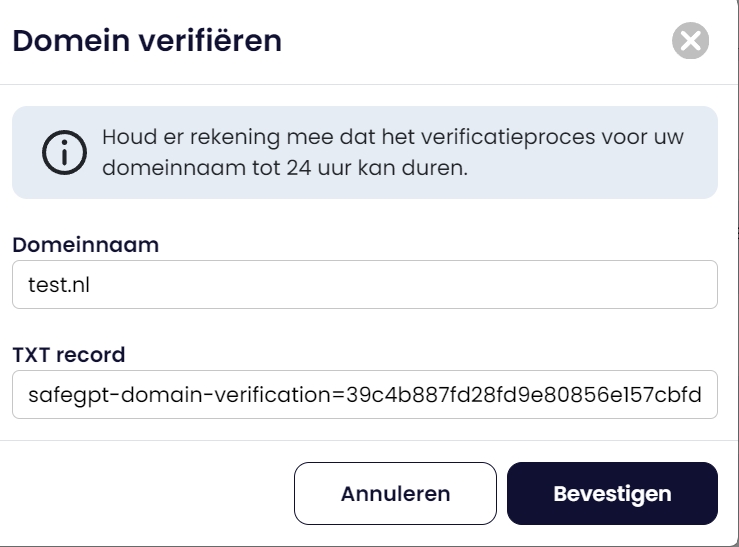
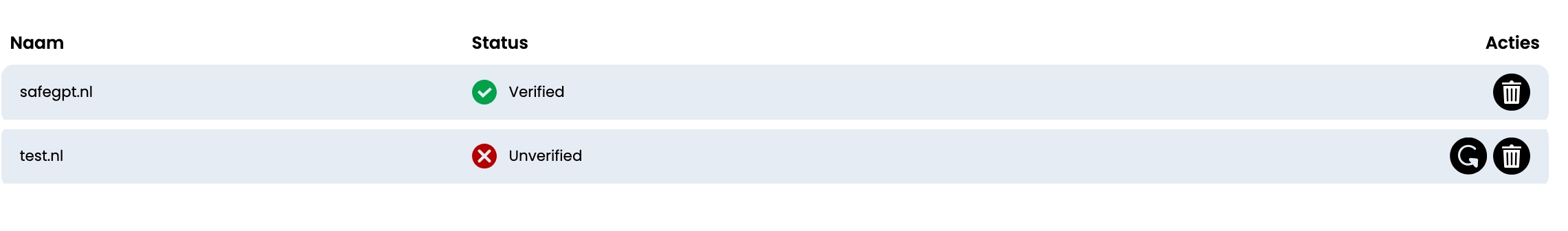
Last updated