Translate
Vertaal eenvoudig teksten en documenten in zelf te selecteren talen.
Translate in the webapp
Text Translation
Through the web app, you can easily translate texts via the translation screen.
Go to the translation function
Place the text you want to translate in the text box (on the left)
Choose the language you want the text to be translated into (on the right)
Click on the airplane
SafeGPT is now making a translation
Copy the text for further use
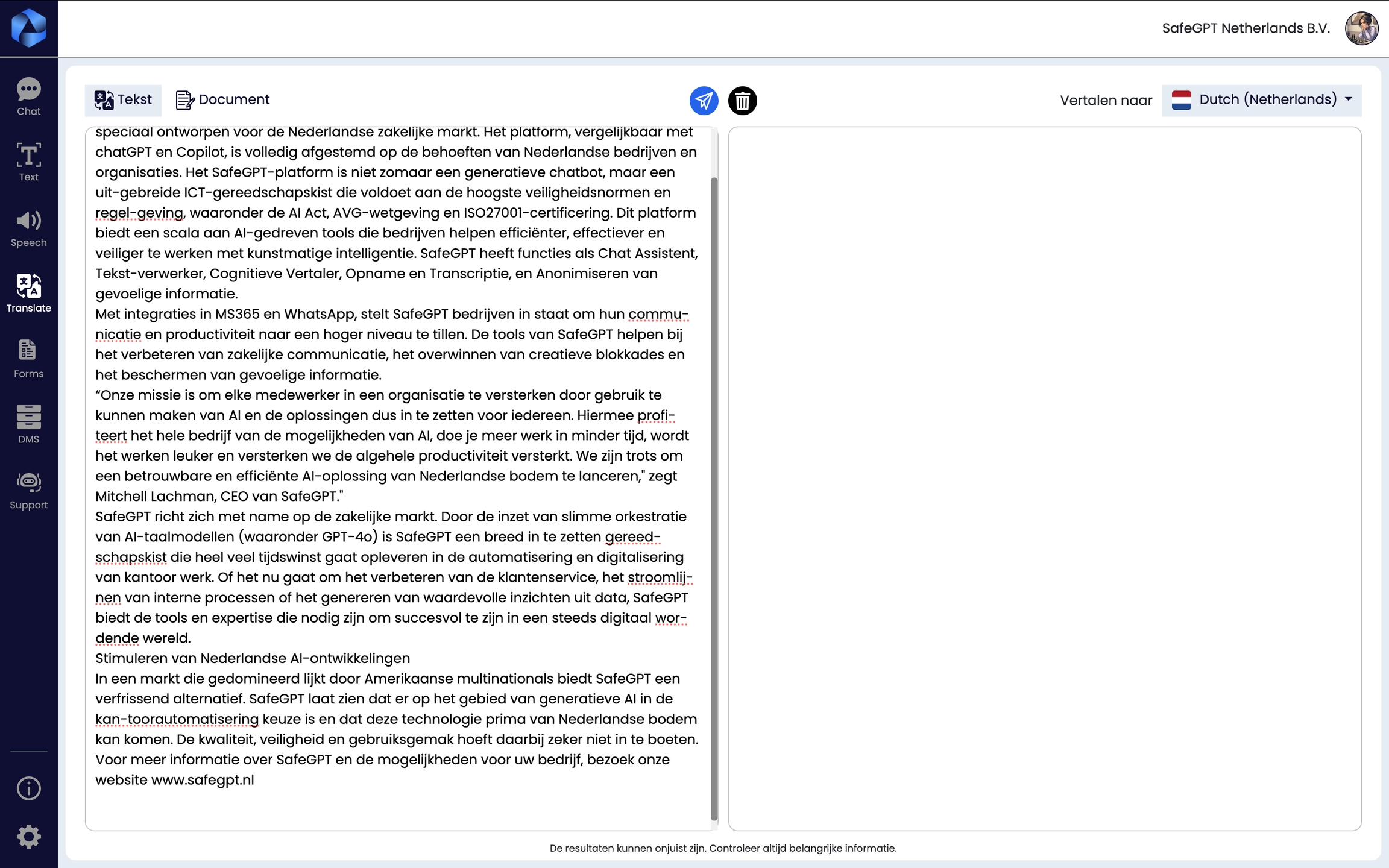
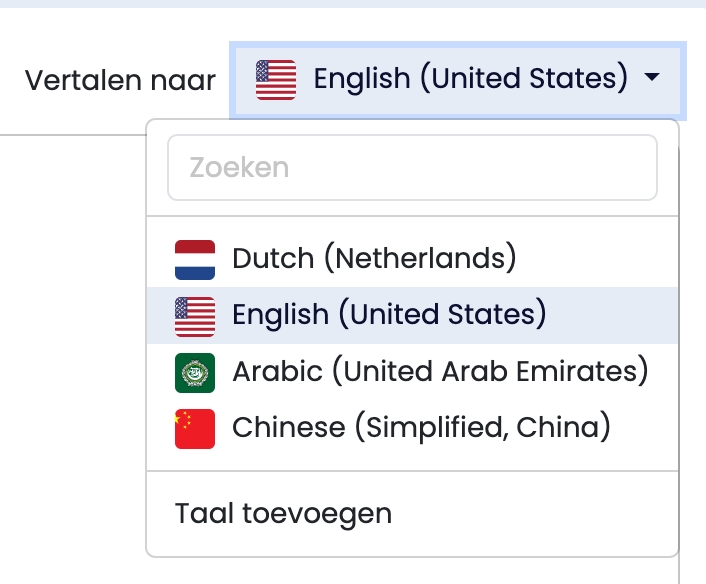
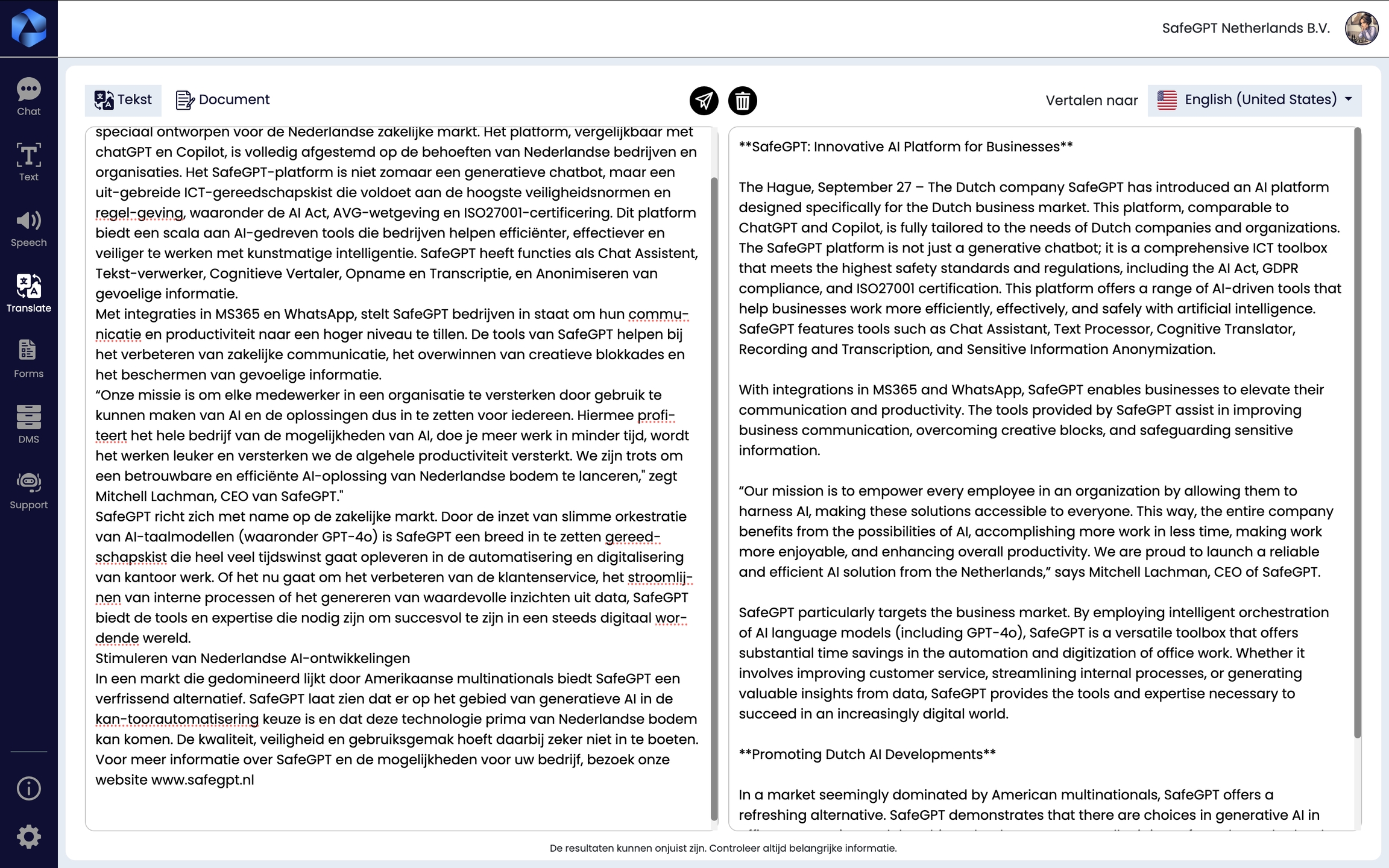
Translate documents
Choose the documents option to translate an entire document. With this feature, the document is translated by SafeGPT and delivered translated in the downloads.
Open the Translation function
Go to documents
Upload your document(s)
Adding extra languages can be done in the settings of SafeGPT.
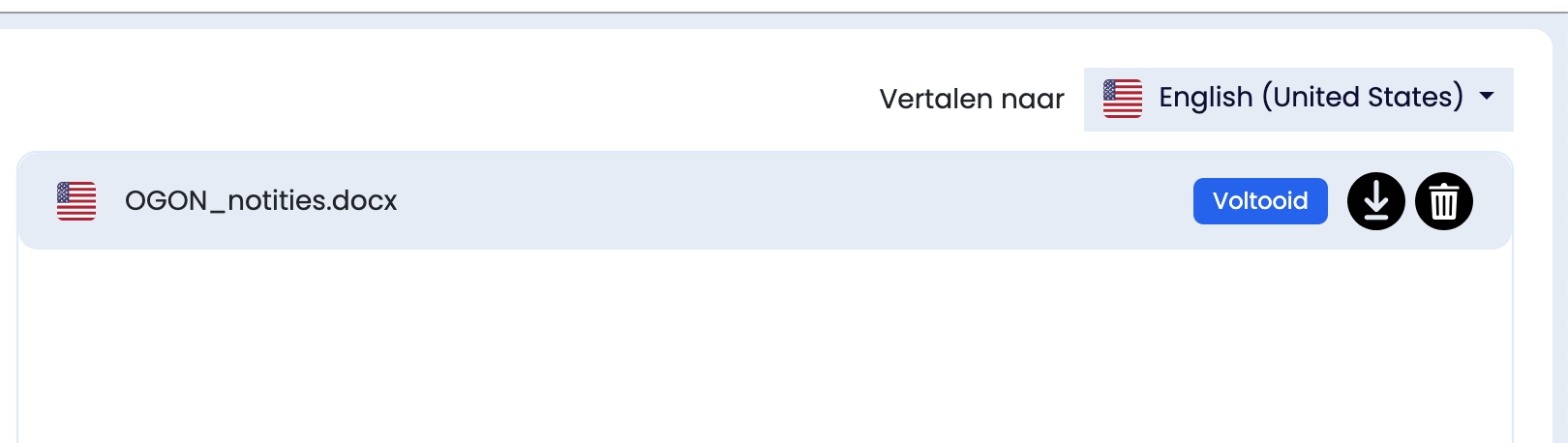
Translate in Word/Outlook
Translation in the add-in works via the quick actions at the top of the menu.
Open a document and select the text you want to translate.
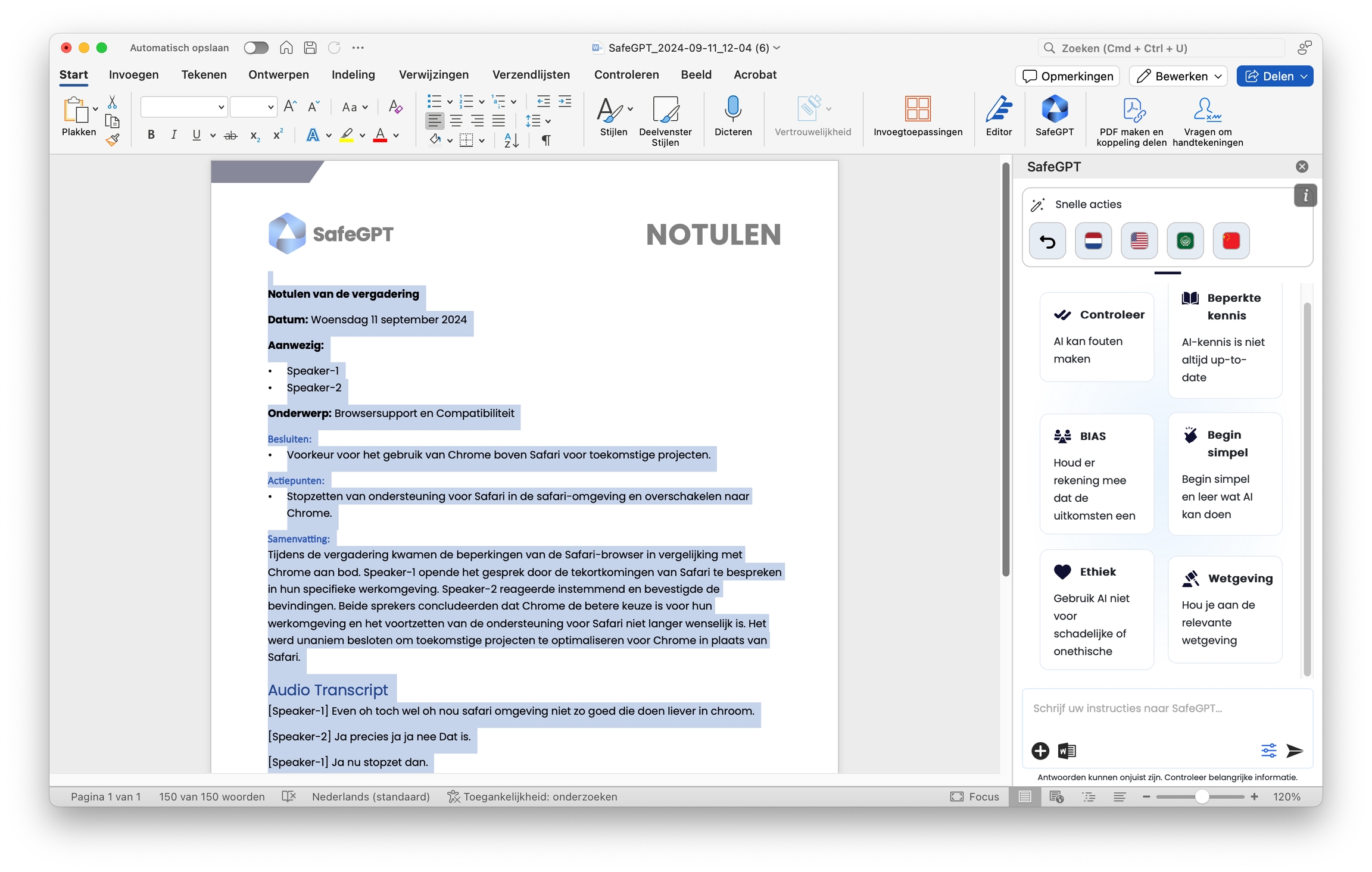
Select the translate button en choose your language
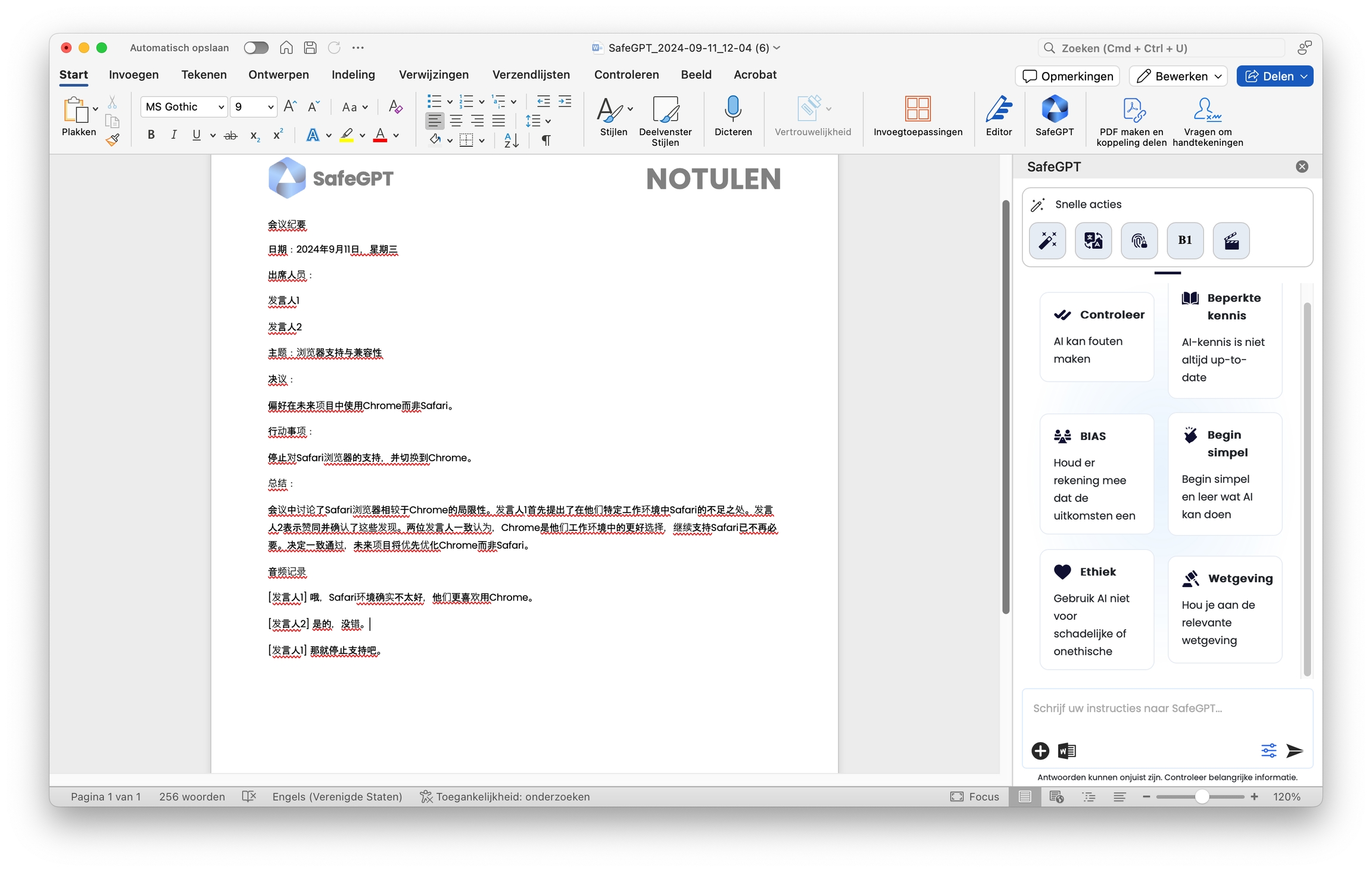
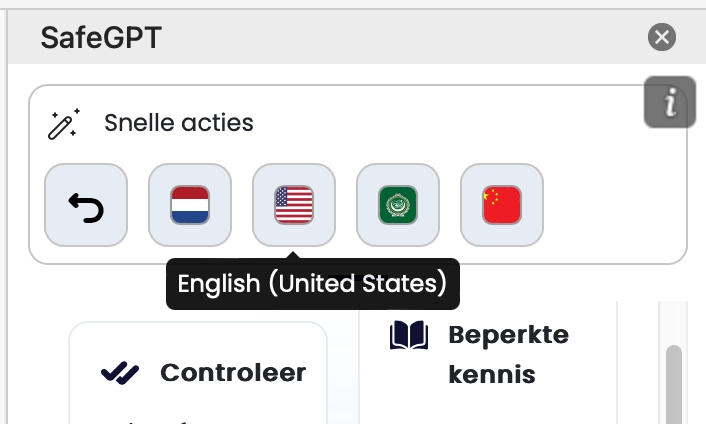
Last updated