Chat with SafeGPT in WhatsApp.
Activate WhatsApp
You can easily activate the WhatsApp option of SafeGPT by linking your mobile phone number from your WhatsApp account to your profile.
Open your profile (in the top right)
Add your mobile phone number to the account
Save the number
Phone number is being verified
SafeGPT will send a welcome message to your WhatsApp
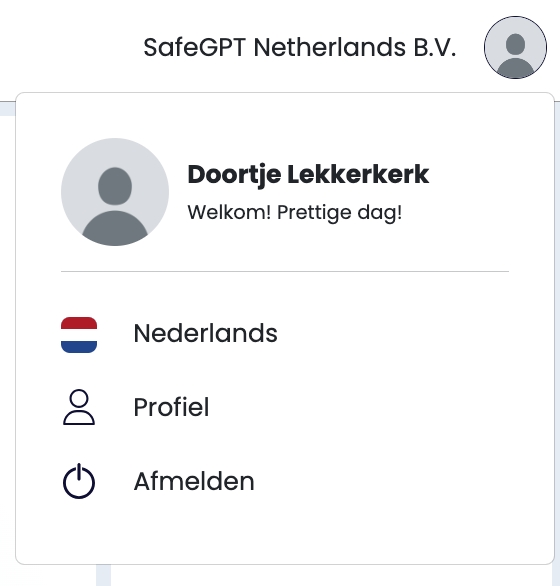
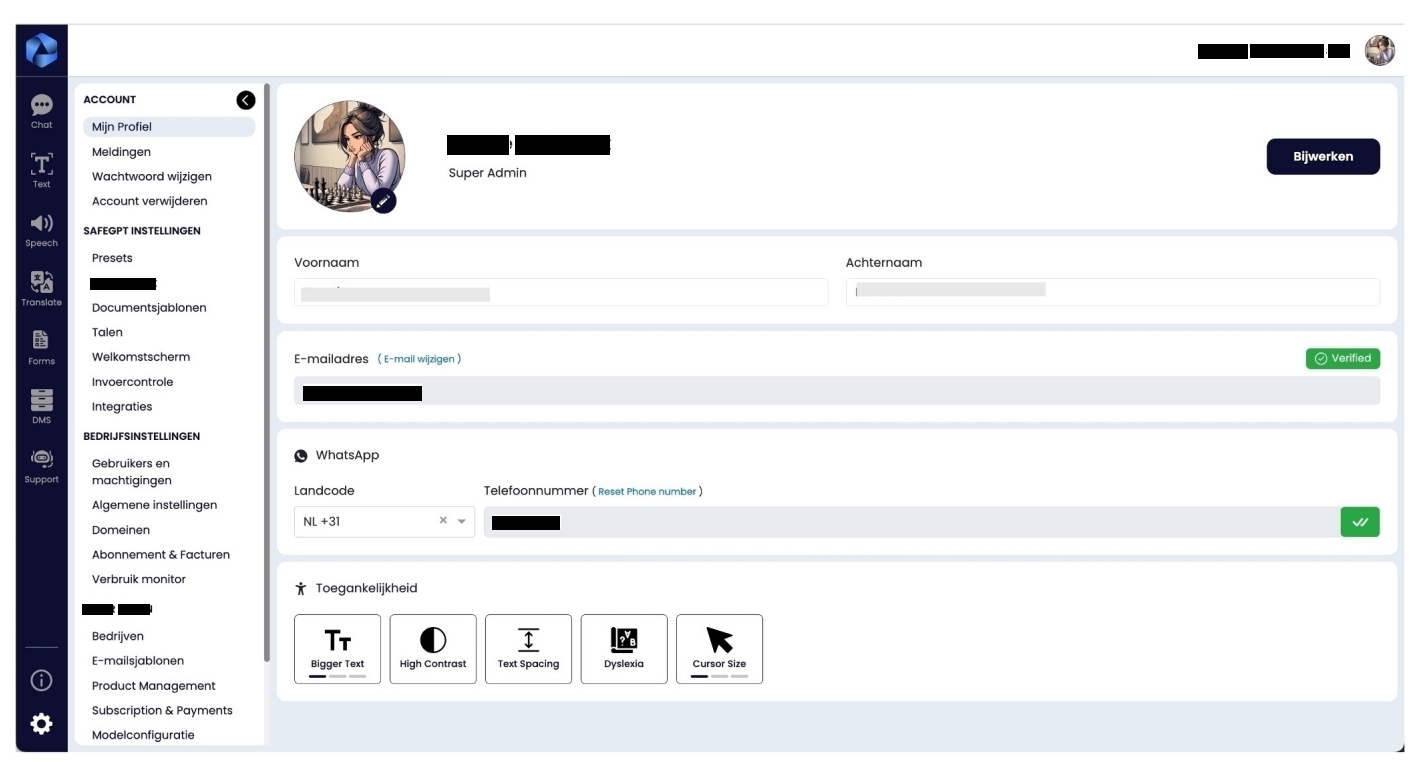
Chat through WhatsApp
Ask your questions via the WhatsApp chat window to SafeGPT. The WhatsApp chat will respond to your questions and follow instructions just like the web app and the add-in. If there is a knowledge base linked to your environment, you can also query it through WhatsApp.
The responses from WhatsApp are more limited due to the preset settings compared to how the add-in and web app respond. For example, WhatsApp will not generate images. However, it can analyze images that have been created
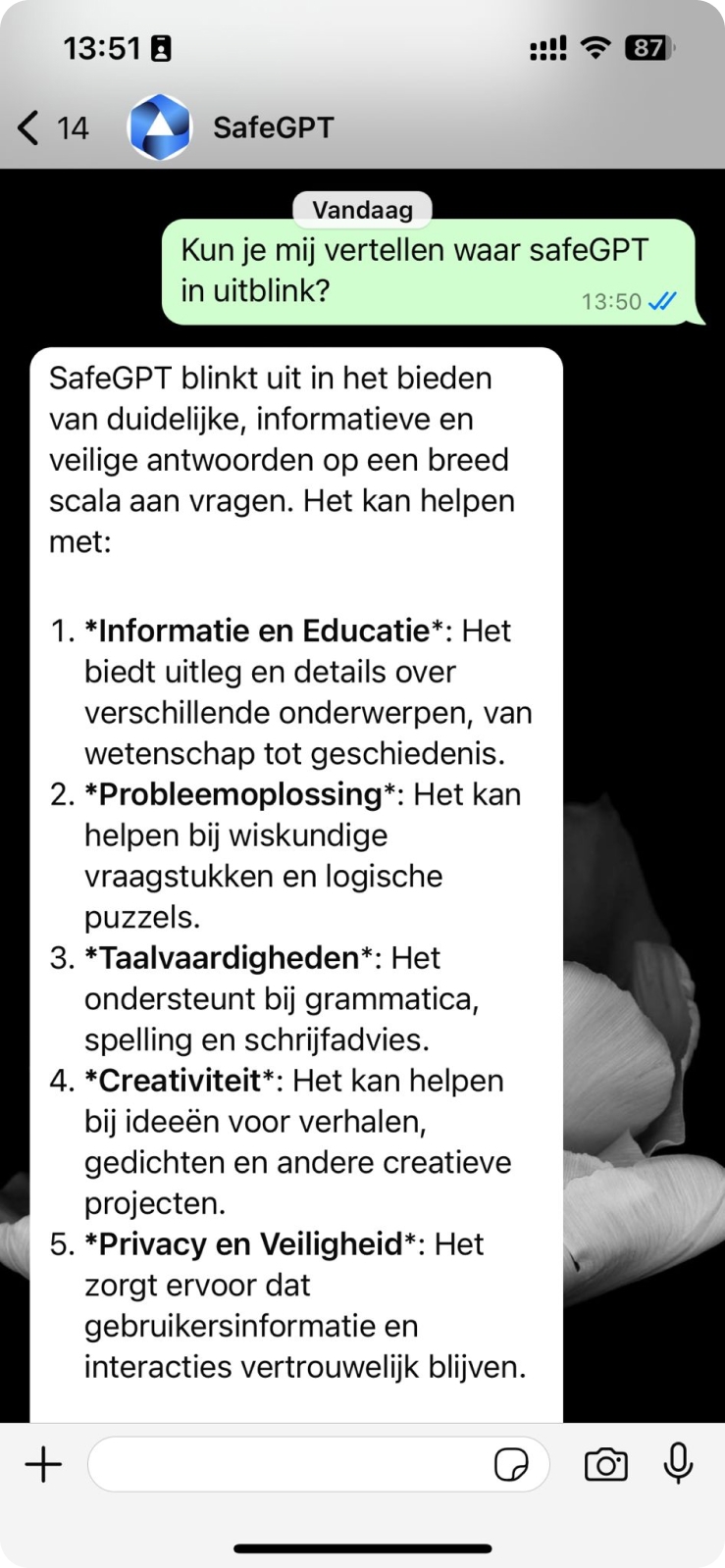
Security data WhatsApp
Even if you use WhatsApp, it is safe. The information that SafeGPT generates is not stored. SafeGPT cannot control how you store your own data in the cloud. Think carefully about this and do not store sensitive information in this way.
Last updated