Integrations
Add your specific integration settings.
What are integrations?
Integrations are connections to other systems within SafeGPT. Within this menu, you can set up various integrations.
Integration Store The integrations contain the default integrations that are active within the platform. Enable or disable them, or completely remove certain functionalities. Note: Please note that this feature will be removed for the entire organization.

What integrations are available?
The number of integrations continues to expand. At this moment, there is an integration with:
Mermaid diagrams: Easily create various diagrams within a chat conversation.
DALL-E 3.0: For generating images.
Google Search: Search for up-to-date information directly through the Google search engine.
WhatsApp: Link SafeGPT Business WhatsApp to employees' WhatsApp accounts so they can chat with SafeGPT via WhatsApp.
Azure Synchronization: Connect to your organization's Azure environment for seamless user synchronization.
Azure User Sync
The Microsoft Azure Integration provides automatic synchronization between user accounts and SafeGPT. For this integration, you make adjustments on the Microsoft Azure side and in SafeGPT
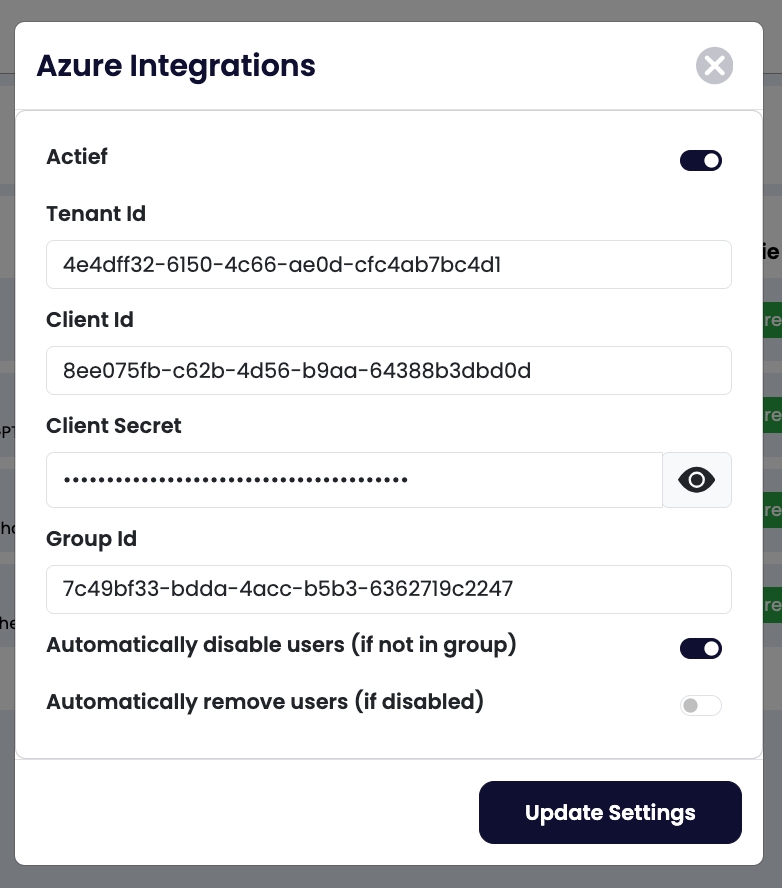
Please see the instructions for the technical administrator in the attached document.
Add-in for MS Office
Users can activate the Add-in in Microsoft Word and Outlook themselves. However, it is also more practical to facilitate this through IT management.
Users from the safeGPT Azure group will then automatically receive the add-in in Word and Outlook. Implementing add-ins in the Microsoft 365 admin center Instructions for offering an Add-in within the MS Office 365 line can be found online via Microsoft Learn, through this link: Offer and manage applications for your organization.
Last updated