Text
Quickly and easily improve your texts with the help of text optimization.
Text optimization in the Webapp
With the SafeGPT text function, you can quickly improve your texts.
The steps:
Enter the original text on the left side (or copy [ctrl+C] and paste [ctrl +V])
Click on the airplane
The text improvement will be displayed on the right side.
Click on the comparison symbol, and you can see which changes and improvements have been made to the text by SafeGPT.
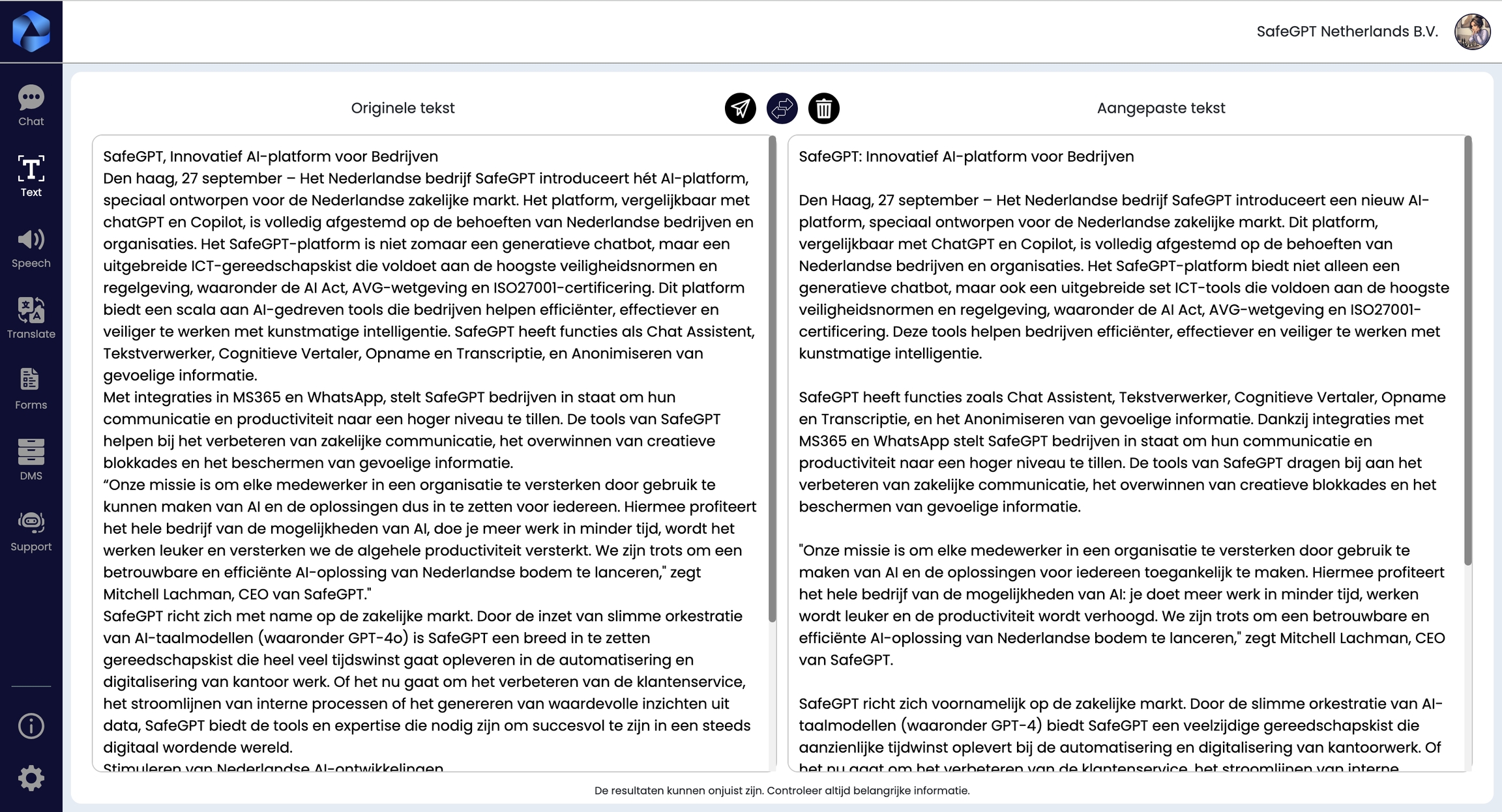
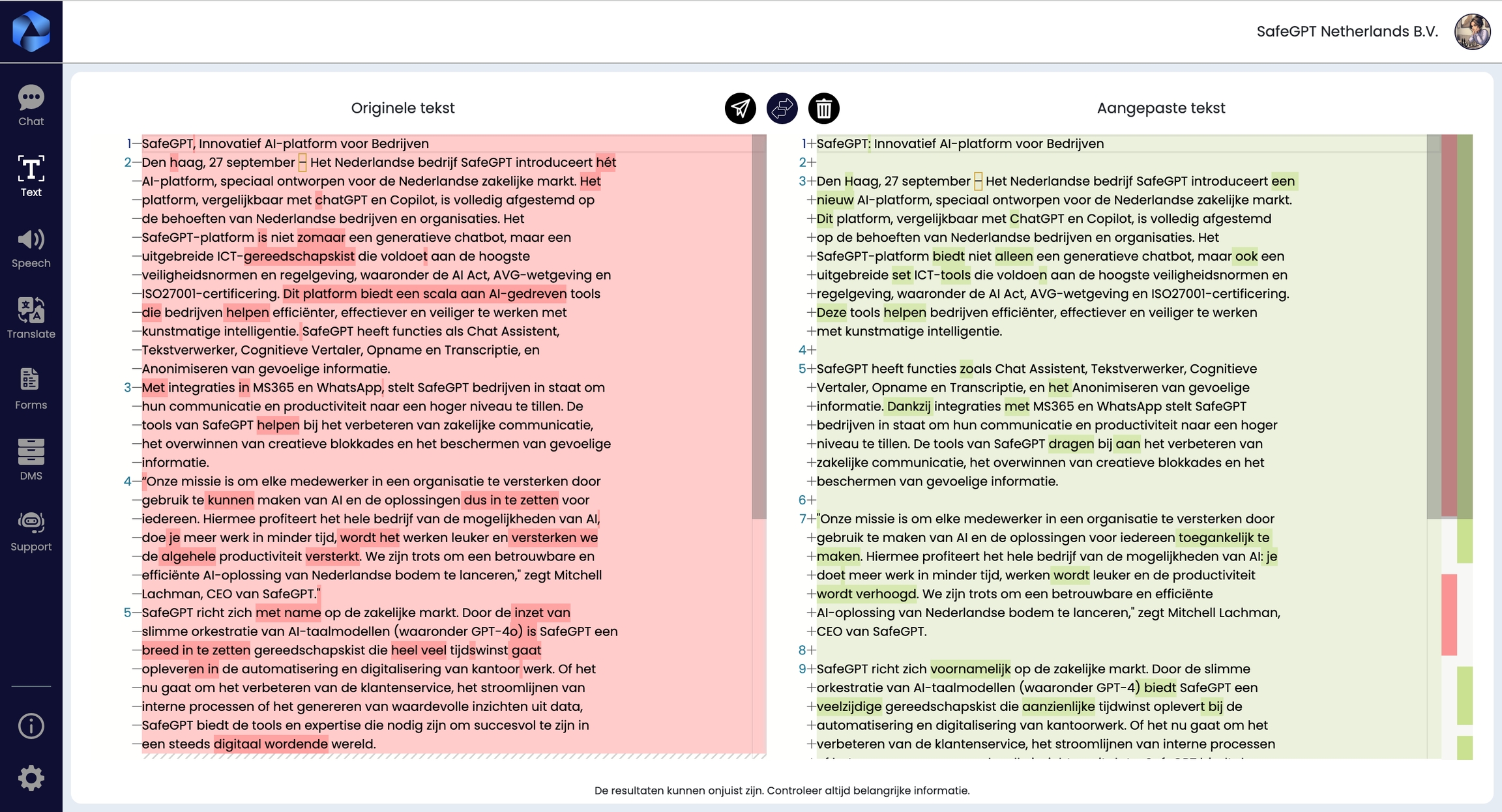
Text optimization in Add-in
In Microsoft Word, you can improve the text using the quick function: "magic wand."
Select the text in your Word document that you want to improve.
Click on the quick function - magic wand.
The text will be improved immediately. Want a preview first? Select the option to show preview in the settings of SafeGPT, and a comparison page will appear between the old text and the new text.
Accept or reject the suggestions for text improvement.
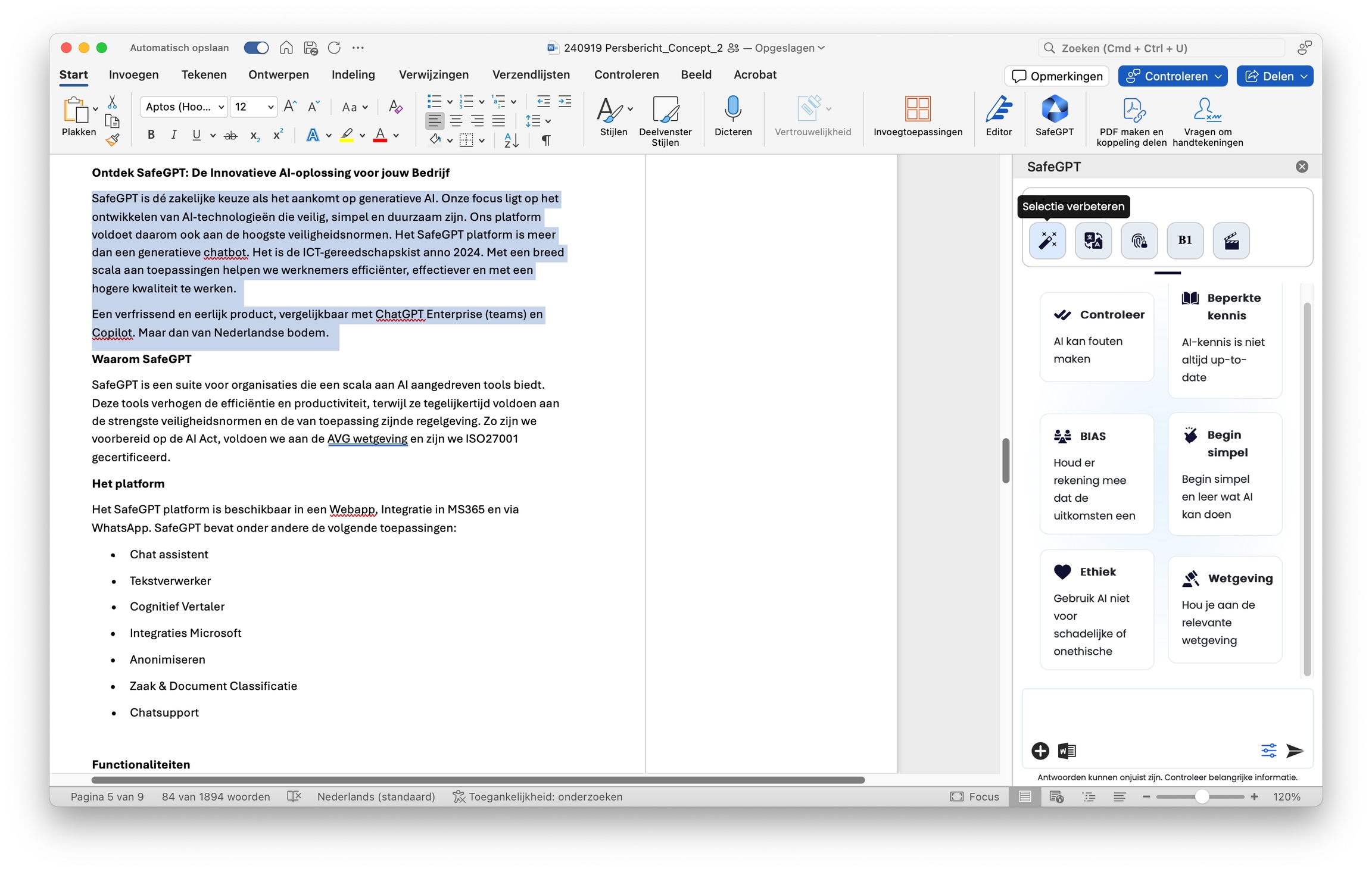
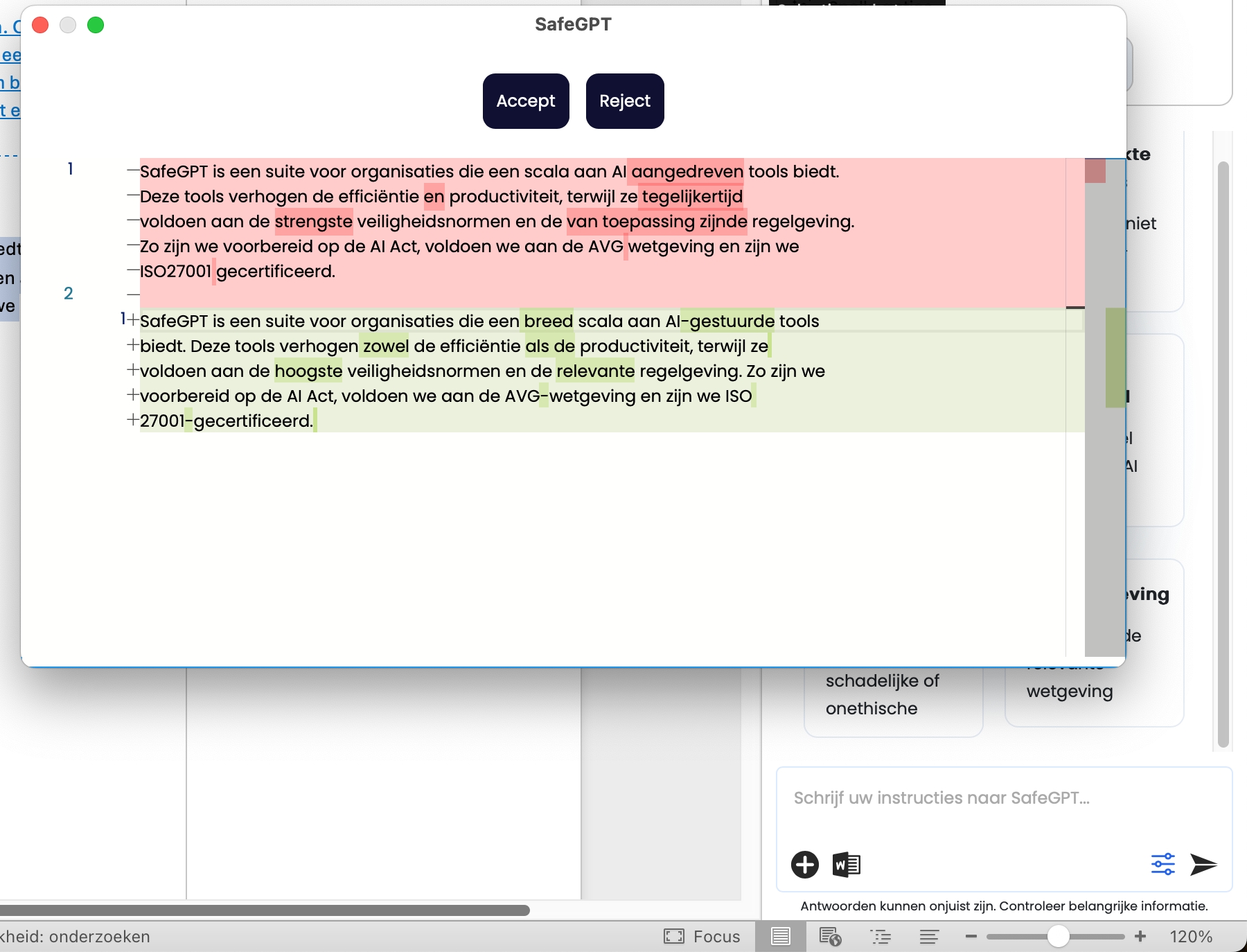
Last updated