Configurations
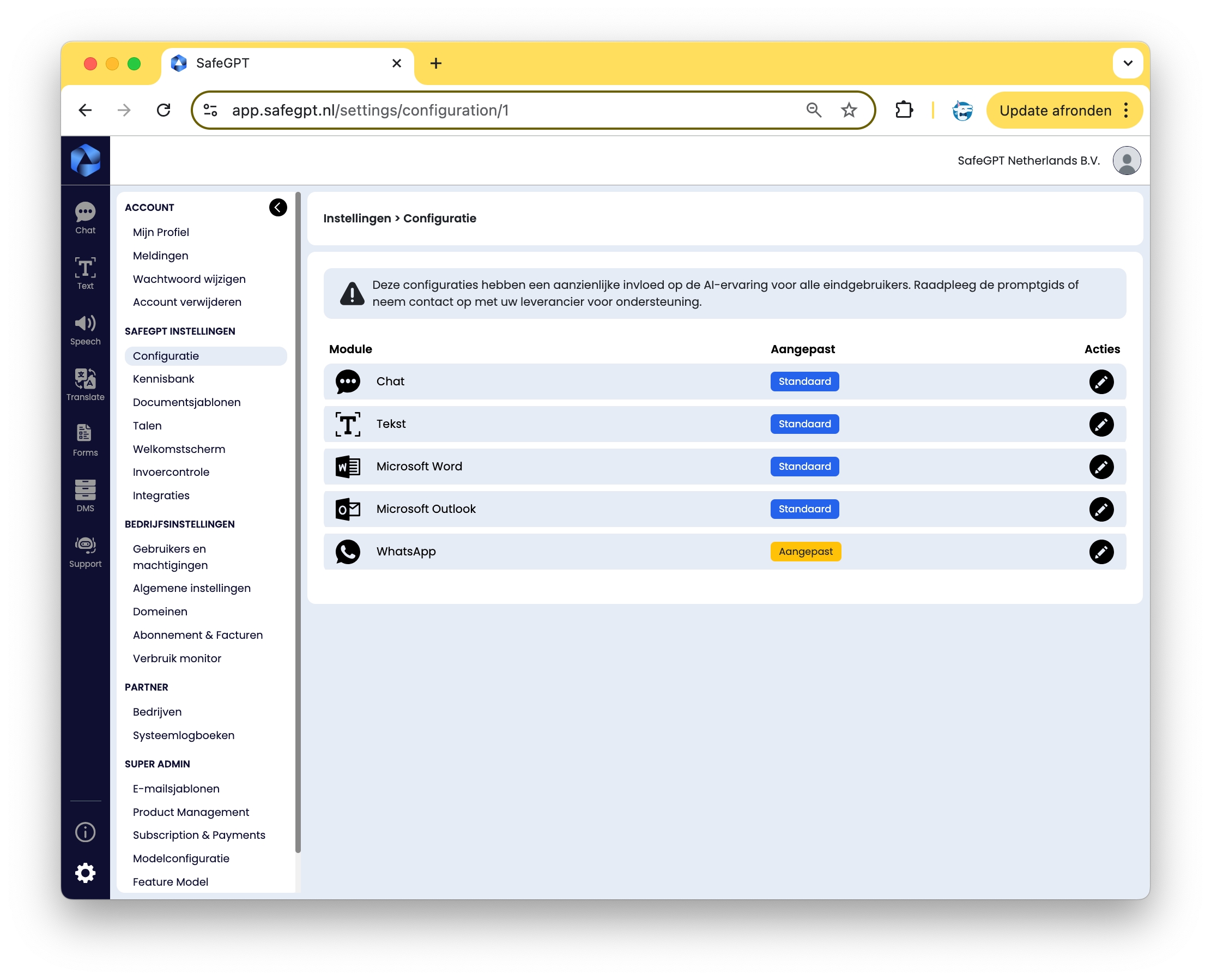
What are configurations??
A configuration is a specific instruction given in advance to the specific AI assistant. This instruction is a very clear, short prompt and influences the way the chatbot will respond. Since setting up presets can significantly affect the chatbot's response, we advise consulting the prompt guide.
For assistant chat, text, MS Word, MS Outlook, and WhatsApp, the configuration can be adjusted.
The configurations are set up by safeGPT as standard according to best practices, but they can be adjusted at the organizational level.
Configuration Word / Outlook & Quick actions
Define here how the assistant should respond by default in Microsoft Word and Outlook.
Company Policy
Determine here whether the privacy policy applies to this standard. This policy dictates the sensitivity with which the chat responds to personal data, bank details, etc.
The policy is preset in the Input control data.
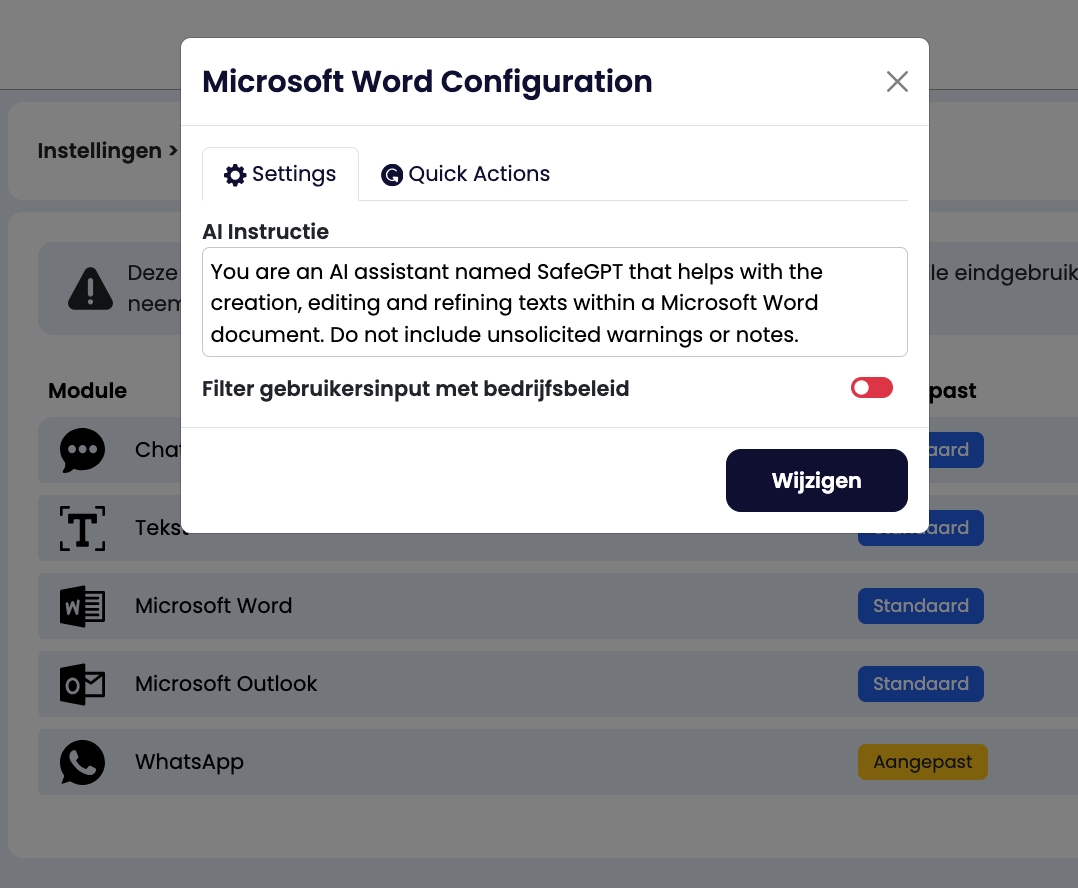
Quick actions Microsoft Word & Outlook
Create quick actions for Microsoft Word and Outlook.
Consider actions such as:
removing spelling errors
converting to easy language (B1)
business language (C1)
Editorial review for marketing
etc.
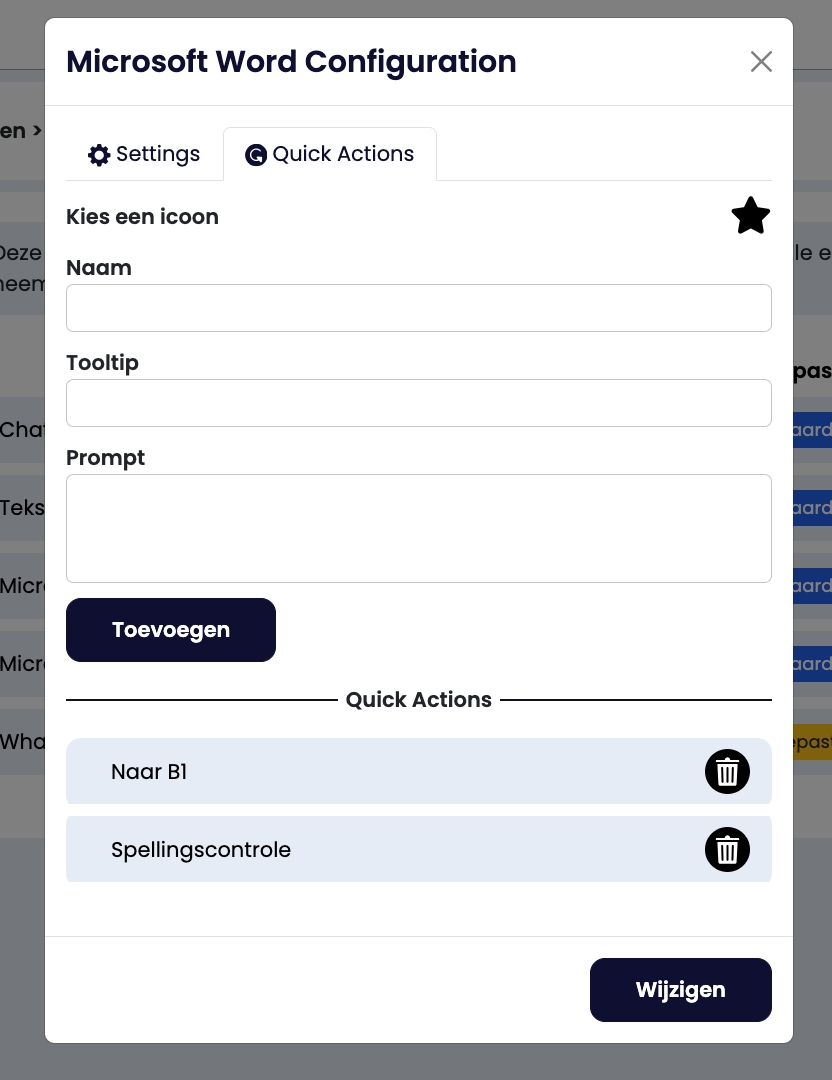
Choose an appropriate icon for each "quick action" using the icon picker.
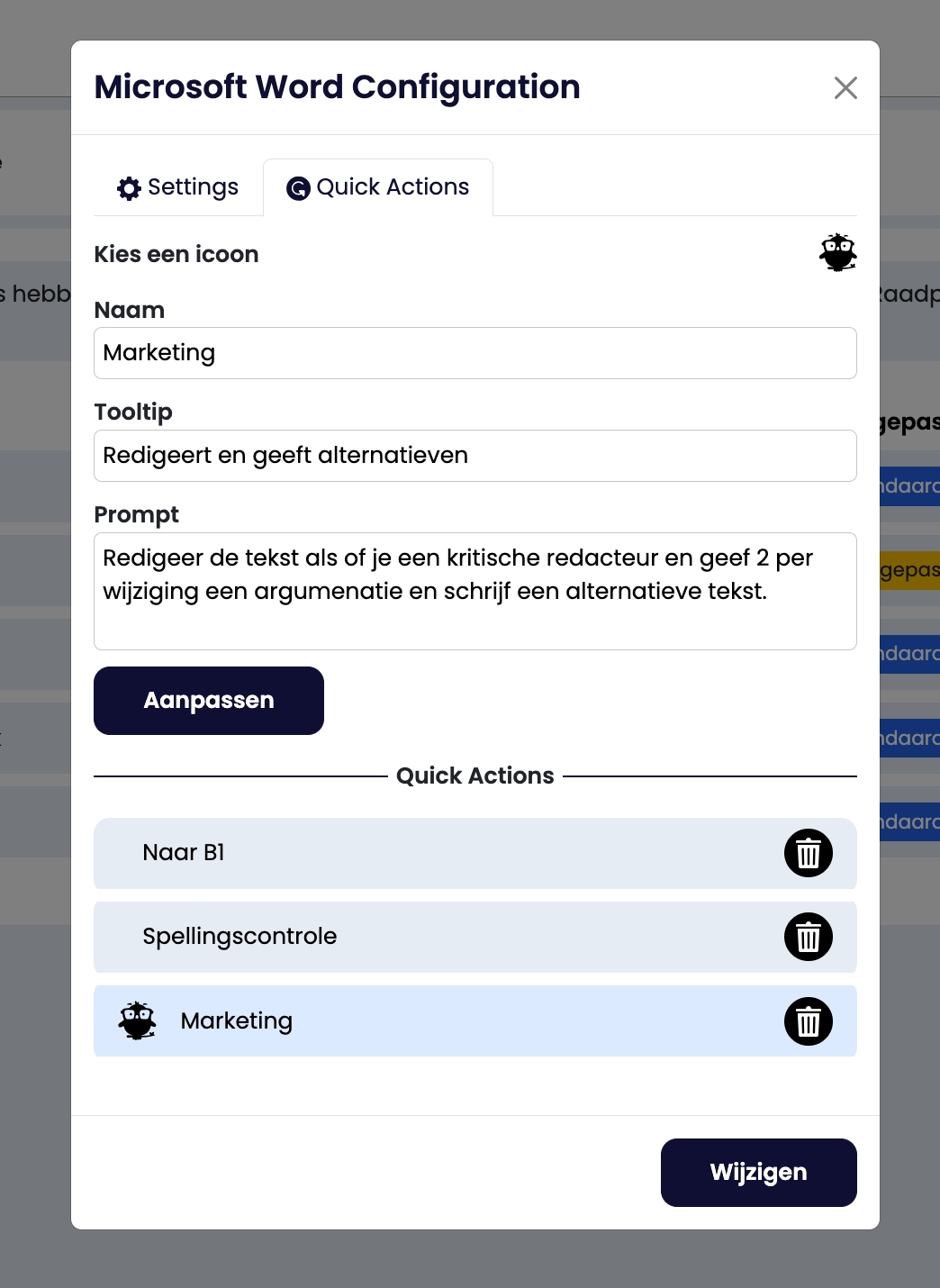
The created Quick Actions are displayed in the add-on in Word and Outlook in the menu at the top under configurations in the form of the icons chosen for the preset.
By default, SafeGPT comes with the following quick actions:
Text Enhancer: optimizes your text
Translate: translates text directly into a selected language
Privacy: checks the text for personal data and privacy-related information.

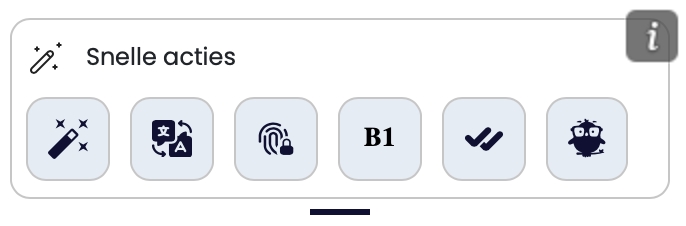
Last updated